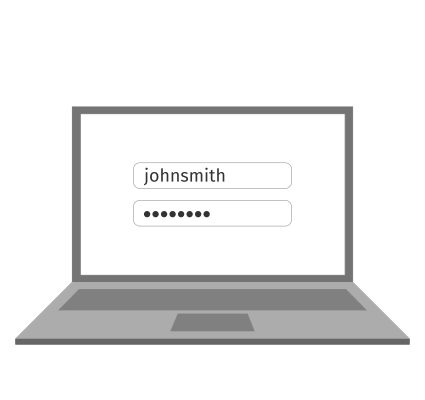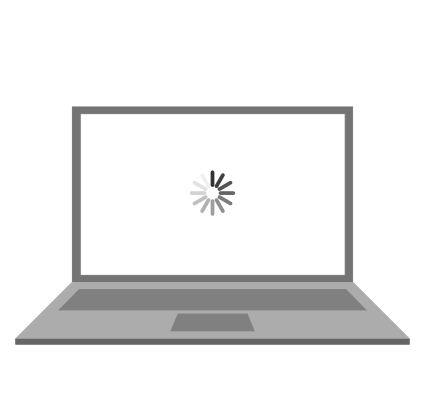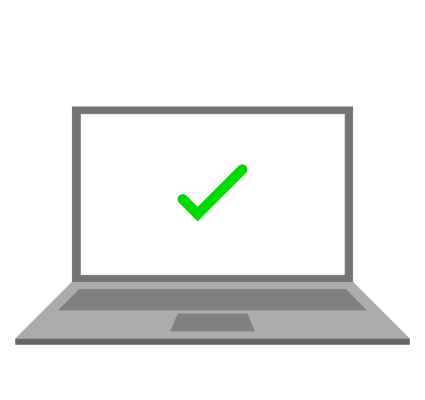SmartSign Multi-Factor Authentication System
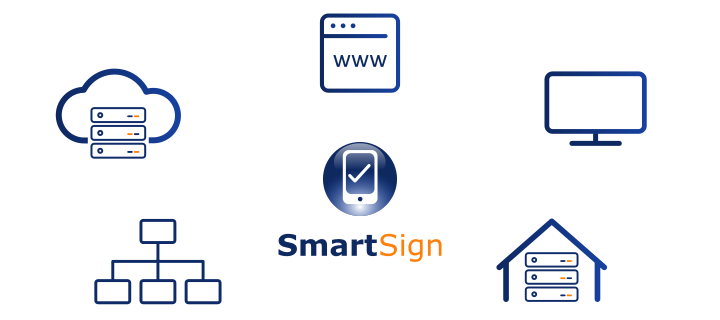
Secure Your Logins
SmartSign can secure the logins to websites, cloud applications, on-premise apps, networks and physical workstations.
Deploy multi-factor authentication across a wide range of scenarios with ease.

2FA/MFA
SmartSign allows you to easily integrate two-factor or multi-factor authentication into your application. It supports many different authentication methods including One-Time Passwords, WebAuthn/FIDO Security Keys and smartphone-based methods like scanning a QR code using the SmartSign app.
All authentication methods can be managed easily through the SmartSign Portal.

Authentication Gateway
The SmartSign Authentication Gateway is the zero-coding approach to adding MFA to your web application. Simply provide a few parameters about your website on the SmartSign Portal and the authentication gateway will enforce MFA in your application for you.

Management System
The SmartSign Portal lets you manage your SmartSign deployments, users and authentication devices. The portal also provides you with detailed activity logs and account management tools.